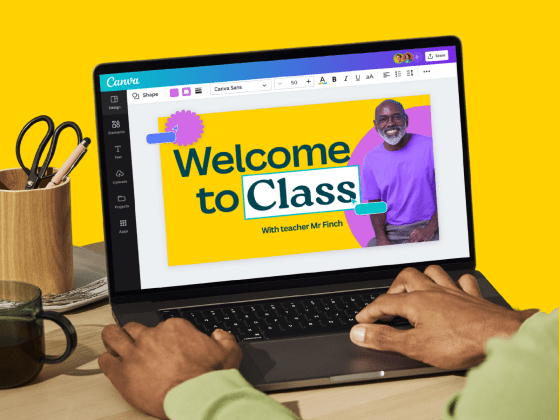Attention all charitable organizations! We have fantastic news that will surely bring a smile to your faces. We are thrilled to inform you about an amazing opportunity to get a discount on Slack, the popular communication platform, exclusively for charities. This discount will not only help streamline your team’s collaboration but also save you substantial funds that can be redirected towards your noble causes.
Say goodbye to the endless back-and-forth emails and hello to efficient communication with this exciting offer. Read on to find out how you can avail this discount and take your organization’s productivity to new heights.
What is Slack?
Overview of Slack
Slack is a communication and collaboration platform that brings teams together to streamline their workflows and encourage effective communication. With its intuitive interface and wide range of features, Slack has become a go-to tool for businesses and organizations to stay organized and connected.
Features of Slack
Slack offers a plethora of features designed to improve team collaboration and productivity. Some key features include:
- Channels: Channels allow teams to organize their conversations and projects into specific topics or groups. This makes it easy for team members to join relevant conversations and stay updated on the progress of specific projects.
- Direct Messaging: Slack allows users to send direct messages to individuals or groups, fostering quick and efficient communication. This feature is particularly useful for one-on-one conversations or private discussions among team members.
- File Sharing: With Slack’s file sharing feature, teams can easily exchange files, documents, and images within the platform. This eliminates the need for multiple email threads and helps keep all project-related files in one central location.
- Search Functionality: Slack’s powerful search functionality allows users to find specific messages, files, or even conversations from the past. This feature comes in handy when trying to locate important information quickly.
- Integrations: Slack seamlessly integrates with other popular tools and software, such as Google Drive, Trello, and Zoom. This allows teams to access and utilize their preferred tools directly within the Slack platform, streamlining workflows and reducing the need to switch between multiple applications.
Slack for Charities Program
Introduction to Slack for Charities Program
Slack for Charities is a program that offers discounted pricing and additional benefits specifically tailored for nonprofit organizations and charitable causes. This initiative aims to support charitable organizations in their mission to make a positive impact on society by providing them with a comprehensive communication platform.
Eligibility for the Program
To be eligible for the Slack for Charities program, organizations must be recognized as nonprofit or charitable organizations in their respective countries. This includes registered charities, NGOs, nonprofit educational institutions, and other similar organizations.
Application Process
The application process for the Slack for Charities program is straightforward. Organizations need to complete an online application form, providing relevant information about their organization and its charitable activities. The Slack team will then review the application to determine eligibility and ensure that the organization meets the criteria for the program.
Discounted Pricing for Charities
Pricing Packages for Charities
Slack offers special pricing packages exclusively for charitable organizations. These packages are designed to meet the unique needs and budgets of nonprofit organizations, allowing them to access Slack’s powerful features at a reduced cost.
Percentage of Discount
The specific percentage discount varies depending on the organization’s location and size. Slack aims to provide substantial savings to eligible charities, ensuring that cost is not a barrier to efficient communication and collaboration.
Additional Benefits
In addition to discounted pricing, organizations approved for the Slack for Charities program may also be eligible for additional benefits. These benefits can include access to exclusive training resources, priority technical support, and early access to new features and updates.
How to Apply for the Discount
Step 1: Confirm Eligibility
Before applying for the Slack for Charities program, organizations should ensure that they meet the eligibility criteria outlined by Slack. This includes being recognized as a nonprofit or charitable organization in their respective country.
Step 2: Gather the Required Information
To complete the application, organizations will need to gather relevant information about their organization, including their official registration number, mission statement, and details about the charitable activities they engage in.
Step 3: Complete the Application
Once all necessary information has been gathered, organizations can proceed to complete the online application form for the Slack for Charities program. The form will require organizations to provide specific details about their organization and its charitable work.

This image is property of images.unsplash.com.
Review and Approval Process
Submission of Application
After submitting the application form, organizations will receive a confirmation of receipt from Slack. The Slack team will then review the application to make sure all requirements are satisfied.
Review and Evaluation
During the review process, the Slack team will evaluate the organization’s application, taking into consideration the organization’s charitable status, activities, and impact. This evaluation helps ensure that the program is benefiting organizations that are genuinely dedicated to making a positive impact on society.
Approval and Notification
Once the review process is complete, organizations will be notified via email regarding the status of their application. If approved, organizations will receive details about their discounted pricing and any additional benefits they may be eligible for.
Managing Your Slack Account
Setting Up Your Workspace
Upon approval, organizations can start setting up their Slack workspace. This involves creating channels, inviting team members, and configuring settings to align with the organization’s specific needs. Slack provides a user-friendly interface and step-by-step guidance to make this process quick and hassle-free.
Adding and Managing Channels
Channels serve as virtual meeting spaces within Slack, allowing teams to collaborate, share updates, and discuss projects. Organizations can create channels for different departments, projects, or even specific campaigns. Slack makes it easy to add and manage channels, ensuring seamless communication and organization within the workspace.
Inviting Team Members
Once the workspace is set up, organizations can invite team members to join Slack. By sending email invitations, team members can quickly sign up and join the organization’s communication platform. This ensures that all team members are connected and have access to the valuable collaboration features Slack offers.

This image is property of images.unsplash.com.
Training and Support
Access to Training Resources
To help organizations make the most of Slack, the Slack for Charities program provides access to a wide range of training resources. These resources include video tutorials, documentation, and online courses that assist organizations in effectively navigating and utilizing the features of Slack.
Technical Support Services
As part of the program, approved organizations also receive priority technical support from Slack. This ensures that any technical issues or questions are promptly addressed, minimizing downtime and maximizing productivity.
Integration with Other Tools
Available Integrations
Slack offers a vast array of integrations with popular tools used by organizations worldwide. These integrations allow for seamless collaboration and workflow automation by combining the functionalities of various software within the Slack platform. From project management tools like Trello and Asana to video conferencing platforms like Zoom and Google Meet, Slack’s integrations enhance productivity and streamline work processes.
Benefits of Integration
By integrating third-party tools and services with Slack, organizations can centralize their workflows, reducing the need to switch between multiple applications. This consolidation saves time and effort, enabling teams to focus on their core mission while still benefiting from the capabilities of other essential tools.
Success Stories
Case Studies of Charities Using Slack
Numerous charities and nonprofit organizations have already benefited from using Slack. Case studies showcase how Slack has helped these organizations improve communication, collaboration, and overall efficiency in their work. These success stories highlight the various ways in which Slack has positively impacted the operations and outcomes of charitable causes.
Key Benefits and Outcomes
The success stories of charities utilizing Slack often reveal common benefits and outcomes. These include improved real-time communication among team members, enhanced coordination on projects, streamlined workflows, and increased overall productivity. By leveraging Slack’s features, charitable organizations are better equipped to achieve their goals and make a greater positive impact.
Frequently Asked Questions
Common Questions and Answers
To address common inquiries, Slack provides a comprehensive list of frequently asked questions related to the Slack for Charities program. These questions cover various topics such as eligibility criteria, application process details, pricing structure, and integration possibilities. The FAQ section serves as a valuable resource for organizations seeking clarity on program-related queries.
Contacting Slack Support
For additional assistance or specific inquiries not addressed in the FAQ section, organizations can contact Slack’s dedicated support team who are ready to provide guidance and address any concerns. The Slack support team ensures that organizations receive the necessary help to maximize their experience with the Slack for Charities program.
With the Slack for Charities program, organizations dedicated to making a positive impact on society gain access to a powerful communication and collaboration platform at discounted pricing. By streamlining workflows, enhancing team collaboration, and providing additional resources, Slack equips charities with the tools they need to succeed in their mission. Apply for the program today and join the growing community of nonprofits leveraging Slack to create lasting change.