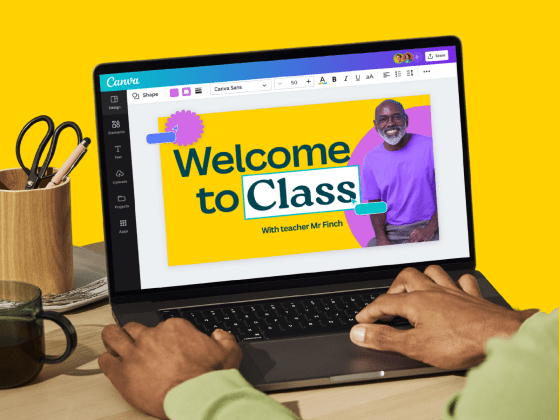Looking to make a difference in the world? Google’s G Suite is the answer. With its integrated apps like Gmail, Google Docs, Sheets, Slides, and Drive, nonprofits can effortlessly connect and collaborate in a seamless manner. Whether it’s organizing events, creating powerful presentations, managing emails, conducting surveys, or executing marketing campaigns, G Suite has got it covered.
And the best part? Google offers a range of options for nonprofits, ensuring that there is something for everyone. Setting up G Suite is a breeze, with a simple request for a Google for Nonprofits account, migration of current accounts, team management, and access to training resources. Say goodbye to complicated operations and say hello to increased productivity with G Suite, the user-friendly platform that empowers nonprofits to make a difference.
Getting started with G Suite for Nonprofits
Requesting a Google for Nonprofits account
When getting started with G Suite for Nonprofits, the first step is to request a Google for Nonprofits account. To be eligible for this account, organizations need to meet certain criteria, such as having valid charitable status. Once the eligibility requirements are met, organizations can apply for the account through the Google for Nonprofits website. The application process involves providing necessary information about the organization, such as legal name, mission, and contact details.
Migrating current accounts to nonprofit accounts
If the organization already has existing Google accounts, it is possible to migrate those accounts to nonprofit accounts under the Google for Nonprofits program. This allows the organization to retain its existing data and settings while enjoying the benefits and features specifically designed for nonprofits. The migration process can be carried out by following the instructions provided by Google or by seeking assistance from a G Suite expert.
Creating and managing teams
G Suite for Nonprofits offers the ability to create and manage teams within the organization. This feature enables organizations to collaboratively work on projects, share documents, and communicate seamlessly. By creating teams, members can easily access shared resources and collaborate efficiently. The team management capabilities of G Suite for Nonprofits also allow administrators to control user access, permissions, and settings, ensuring the security and integrity of organizational data.
Accessing training resources
To ensure that nonprofits maximize the use of G Suite, Google provides a range of training resources. These resources include online tutorials, training videos, and the Google for Nonprofits Help Center. The training materials cover various topics, from basic usage of G Suite apps to advanced tips and tricks. Nonprofits can also participate in G Suite certification programs to enhance their knowledge and skills. Additionally, community forums and user groups provide a platform for nonprofits to connect with other G Suite users and share insights and best practices.
Overview of G Suite apps for nonprofits
Gmail – Efficient email management
Gmail is a powerful email management tool that comes with G Suite for Nonprofits. With features like labels, filters, and priority inbox, nonprofits can easily organize and manage their emails. Additionally, Gmail allows users to customize their email addresses with the organization’s domain name, adding a professional touch to communication.
Google Docs – Collaboration and document creation
Google Docs provides a collaborative platform for nonprofits to create, edit, and share documents online. Multiple team members can work on the same document simultaneously, making it easy to collaborate and gather input from various stakeholders. Version control and real-time commenting features ensure that everyone is on the same page and can provide feedback efficiently.
Google Sheets – Data organization and analysis
Google Sheets is a versatile tool for nonprofits to organize and analyze data. It is particularly useful for tracking budgets, managing spreadsheets, and creating charts and graphs. The ability to import data from external sources and use formulas and functions makes data manipulation and analysis easier and more efficient.
Google Slides – Presentation creation
With Google Slides, nonprofits can create dynamic and visually appealing presentations. The drag-and-drop interface, pre-designed templates, and collaboration features make it easy to create and deliver impactful presentations. Nonprofits can also share their slides with others, allowing for collaborative input and seamless presentation delivery.
Google Drive – Secure cloud storage
Google Drive offers secure cloud storage for nonprofits to store and share files. It allows organizations to store documents, images, videos, and other important files in the cloud, eliminating the need for physical storage devices. The ability to share files with team members, control permissions, and access files from any device enhances collaboration and flexibility.
Other integrated apps for specific needs
In addition to the core G Suite apps, there are other integrated apps available to meet specific needs of nonprofits. Google Forms provides a convenient way to create surveys and gather feedback from stakeholders. Google Calendar helps with scheduling and coordinating events and meetings. Google Meet offers a platform for virtual meetings and video conferencing. Nonprofits can explore these additional apps to further streamline their operations and enhance collaboration.

This image is property of nonprofitmegaphone.com.
Benefits of using G Suite for nonprofits
Streamlining operations
G Suite for Nonprofits offers a range of tools and features that can streamline nonprofit operations. From email management to document creation and data analysis, G Suite allows nonprofits to centralize their workflows and reduce reliance on multiple tools and platforms. This streamlining of operations leads to increased efficiency, saving time and resources.
Increasing productivity
Collaboration and productivity go hand in hand, and G Suite for Nonprofits excels in both aspects. By providing a suite of integrated apps that enable real-time collaboration, nonprofits can enhance productivity within their teams. The ability to work on documents simultaneously, share files easily, and communicate seamlessly facilitates efficient work processes and ultimately increases productivity.
Easy collaboration within and outside the organization
Collaboration is at the core of G Suite for Nonprofits. With features like real-time editing, commenting, and sharing, G Suite makes it easy for teams to collaborate on projects and documents. Moreover, G Suite also allows collaboration with external stakeholders, such as partners and volunteers. This easy collaboration fosters teamwork and improves communication, enabling nonprofits to achieve their goals more effectively.
Improved communication
Effective communication is essential for the success of any nonprofit organization. G Suite for Nonprofits provides various tools and features to facilitate seamless communication. Gmail ensures efficient email management, while Google Meet enables virtual meetings and video conferences. With these communication tools integrated into a single platform, nonprofits can improve communication within their teams and with external parties.
Efficient onboarding and training processes
Staff onboarding and training can be time-consuming and resource-intensive for nonprofits. G Suite for Nonprofits simplifies the onboarding and training processes by providing user-friendly tools and resources. New staff members can quickly familiarize themselves with G Suite apps through online tutorials and training videos. This efficient onboarding and training process saves time and allows nonprofits to focus on their mission-driven work.
Cost-effective solution
G Suite for Nonprofits offers a cost-effective solution for nonprofits, as it provides a suite of powerful tools at a reduced price or for free, depending on the chosen plan. By consolidating multiple tools into a single platform, nonprofits can save on licensing fees and reduce IT infrastructure costs. This cost-effectiveness allows organizations to allocate more resources towards their mission and programs.
G Suite pricing options for nonprofits
G Suite Basic for Nonprofits
G Suite Basic for Nonprofits is the entry-level plan that provides nonprofits with access to essential G Suite apps such as Gmail, Google Drive, Google Calendar, and Google Docs. This plan is available for free for eligible nonprofits and offers up to 30GB of cloud storage per user.
G Suite Business for Nonprofits
G Suite Business for Nonprofits is the intermediate plan that offers additional features and benefits. In addition to the apps included in G Suite Basic, G Suite Business provides unlimited cloud storage, advanced security and admin controls, and improved collaboration features. This plan has a nominal monthly fee per user.
G Suite Enterprise for Nonprofits
G Suite Enterprise for Nonprofits is the top-tier plan that offers the most comprehensive features and benefits. In addition to all the apps and features provided in G Suite Business, G Suite Enterprise offers advanced security and data loss prevention, enhanced reporting and analytics, and priority support. This plan comes with a higher monthly fee per user.
Features and price comparison
The table below summarizes the features and pricing options for G Suite Basic, G Suite Business, and G Suite Enterprise for Nonprofits:
| Plan | Features | Price (per user per month) |
|---|---|---|
| G Suite Basic for Nonprofits | Essential G Suite apps, 30GB storage, 24/7 support | Free |
| G Suite Business for Nonprofits | G Suite Basic features, unlimited storage, advanced security | Nominal fee |
| G Suite Enterprise for Nonprofits | G Suite Business features, advanced security & analytics, priority support | Higher fee |
Nonprofits can choose the plan that best suits their needs and budget, considering the specific features and benefits offered by each plan.

This image is property of nonprofitmegaphone.com.
Tips for effective collaboration using G Suite
Use shared folders to organize files
Shared folders in Google Drive enable nonprofits to organize files in a structured and collaborative manner. By creating shared folders for different projects or teams, members can easily access and contribute to relevant files. This ensures that everyone has the latest version of the files and reduces the risk of duplicates or outdated information.
Utilize collaborative editing in Google Docs
Google Docs’ collaborative editing feature allows multiple users to work on the same document simultaneously. This feature is particularly useful when multiple team members need to provide input on a document or when edits need to be made in real-time. Collaborative editing ensures that all stakeholders can contribute efficiently and improves overall document quality.
Track changes and revisions
Google Docs allows users to track changes and revisions made to a document. This feature is beneficial when multiple reviewers are providing feedback or when it is necessary to maintain a record of document revisions. By tracking changes, nonprofits can ensure transparency and maintain a clear audit trail of document modifications.
Explore real-time commenting and suggestions
Real-time commenting and suggestions in Google Docs enable users to provide feedback and make suggestions directly on the document. This eliminates the need for separate email exchanges or meetings to discuss edits or suggestions. Real-time commenting and suggestions streamline the feedback process and allow for efficient collaboration.
Schedule and conduct virtual meetings with Google Meet
Google Meet is a video conferencing tool that allows nonprofits to schedule and conduct virtual meetings with team members or external stakeholders. With features like screen sharing and chat functionality, Google Meet provides a comprehensive virtual meeting experience. By utilizing Google Meet, nonprofits can reduce travel costs and enhance remote collaboration.
Share calendars for better coordination
Google Calendar facilitates better coordination and scheduling within a nonprofit organization. By sharing calendars with team members, staff can easily see each other’s availability and plan meetings or events accordingly. Sharing calendars fosters better communication and ensures that everyone is synchronized and aware of upcoming events and deadlines.
Leveraging G Suite for marketing campaigns
Creating and sharing marketing materials
G Suite offers various tools that can help nonprofits create and share marketing materials. With Google Docs, Slides, and Sheets, nonprofits can design and collaborate on brochures, flyers, presentations, and spreadsheets related to their marketing campaigns. The ability to work collaboratively on these materials ensures a unified and professional look and feel.
Tracking campaign progress and analytics
Google Sheets can be utilized to track the progress and analytics of marketing campaigns. Nonprofits can create custom spreadsheets to monitor key metrics such as website traffic, social media engagement, and conversion rates. By analyzing campaign data in real-time, nonprofits can make data-driven decisions and optimize their marketing strategies.
Collaborating with external stakeholders
G Suite’s collaboration features make it easy for nonprofits to collaborate with external stakeholders, such as marketing agencies or partner organizations. By sharing documents and folders, stakeholders can work together seamlessly, ensuring that everyone is aligned and working towards the same goal. Collaboration with external stakeholders improves the efficiency and effectiveness of marketing campaigns.
Using Google Forms for surveys and feedback
Google Forms is a valuable tool for nonprofits to gather surveys and feedback from their target audience. Nonprofits can create customized questionnaires using Google Forms and easily distribute them through various channels. The data collected through Google Forms can be automatically organized into a Google Sheets spreadsheet for further analysis.
Automating repetitive marketing tasks
Nonprofits can leverage G Suite’s integration capabilities to automate repetitive marketing tasks. By integrating G Suite with third-party apps or marketing platforms, nonprofits can streamline processes such as email marketing, social media scheduling, and customer relationship management. Automation frees up time and resources, allowing nonprofits to focus on more impactful aspects of their marketing campaigns.

This image is property of nonprofitmegaphone.com.
Data security and privacy considerations
Understanding G Suite’s security measures
G Suite for Nonprofits prioritizes data security and provides robust security measures to protect nonprofit organizations’ data. Google’s infrastructure ensures data encryption in transit and at rest, keeping sensitive information safe from unauthorized access. G Suite also adheres to industry-leading security and privacy certifications, providing nonprofits with peace of mind.
Enabling two-factor authentication
Two-factor authentication adds an extra layer of security to G Suite accounts. By enabling two-factor authentication, nonprofits can ensure that only authorized individuals can access their accounts. This feature requires users to provide a second form of authentication, such as a passcode generated on a mobile device, in addition to their password.
Implementing data backup and recovery practices
Data backup and recovery are crucial for nonprofits to protect against data loss or accidental deletion. G Suite provides built-in backup and recovery features that allow nonprofits to restore deleted files or recover previous versions of documents. Nonprofits can also implement additional backup practices, such as regular backups to external storage devices or cloud-based backup solutions, to further safeguard their data.
Complying with privacy regulations
Nonprofits need to comply with privacy regulations when handling sensitive data. G Suite for Nonprofits is designed to help organizations meet these requirements. By default, G Suite complies with rigorous privacy standards, such as the European Union’s General Data Protection Regulation (GDPR). Nonprofits should review their data privacy policies and ensure that they adhere to applicable privacy regulations.
Educating team members on data privacy
Data privacy is a shared responsibility within an organization. Nonprofits should educate their team members on best practices for data privacy and security. This may include training on how to create strong passwords, how to identify phishing attempts, and how to handle sensitive information. Educating team members helps create a culture of data privacy awareness and reinforces the importance of protecting organizational data.
Integrating G Suite with other nonprofit tools and platforms
Connecting G Suite with project management tools
G Suite integrates with a variety of project management tools, allowing nonprofits to manage their projects seamlessly. By connecting G Suite with project management platforms, nonprofits can sync tasks, deadlines, and documents between the two systems. This integration ensures that project teams have access to the relevant information in a consolidated manner.
Integrating with fundraising platforms
For nonprofits, fundraising is a critical component of their operations. G Suite can be integrated with fundraising platforms to streamline donation management processes. By connecting G Suite with fundraising platforms, nonprofits can automatically sync donor information, track donations, and generate personalized thank-you emails or receipts.
Syncing G Suite with CRM systems
Customer Relationship Management (CRM) systems help nonprofits manage their relationships with donors, volunteers, and other stakeholders. G Suite can be integrated with CRM systems to ensure that contact information is up to date and synchronized between the two platforms. This integration improves the efficiency of nonprofit operations and enhances relationship management.
Automating workflows with third-party apps
G Suite allows nonprofits to automate workflows by integrating with third-party apps. For example, nonprofits can connect G Suite with workflow automation apps to streamline processes such as approval workflows or document signing. By automating workflows, nonprofits can save time, reduce manual errors, and ensure consistent and efficient processes.
Exploring additional integrations for specific needs
In addition to project management tools, fundraising platforms, CRM systems, and workflow automation apps, there are numerous other integration possibilities with G Suite for Nonprofits. Nonprofits should explore the G Suite Marketplace, which offers a wide range of apps and add-ons that can integrate with G Suite. These additional integrations can help nonprofits tailor their G Suite experience to their specific needs.

This image is property of nonprofitmegaphone.com.
Success stories of nonprofits using G Suite
Organizational efficiency and productivity improvements
Nonprofits that have adopted G Suite have experienced significant improvements in organizational efficiency and productivity. By centralizing their workflows and consolidating their tools into a single platform, nonprofits have reduced time spent on administrative tasks and increased time dedicated to their mission-driven work.
Time and cost savings
G Suite’s user-friendly interface and collaboration features have helped nonprofits save time and reduce costs. By eliminating the need for multiple tools and manual processes, nonprofits can streamline their operations and allocate resources more efficiently. The cost-effectiveness of G Suite for Nonprofits also enables organizations to redirect funds towards impactful programs and initiatives.
Enhanced collaboration and communication
Collaboration and communication are vital for nonprofits to achieve their goals. Nonprofits that have implemented G Suite have reported improved collaboration within their teams and with external stakeholders. Real-time collaboration features, such as shared editing and commenting, have facilitated efficient teamwork and ensured that everyone is on the same page.
Impactful marketing campaigns
G Suite’s integrated apps have empowered nonprofits to execute impactful marketing campaigns. By leveraging the collaborative features in Google Docs, Slides, and Sheets, nonprofits have been able to create compelling marketing materials and track the progress and success of their campaigns. The seamless integration with other tools has further enhanced their marketing efforts.
Streamlined data management
Data management is a critical aspect of nonprofit operations. Nonprofits using G Suite have found that the platform helps streamline data management processes. The ability to store and share files securely in Google Drive, integrate with CRM systems, and automate data-related tasks has enabled nonprofits to effectively manage and analyze their data, leading to improved decision-making.
Support and resources for nonprofits using G Suite
Google for Nonprofits Help Center
The Google for Nonprofits Help Center is a valuable resource for nonprofits using G Suite. It provides step-by-step guides, troubleshooting tips, and answers to frequently asked questions. Nonprofits can access this resource to find solutions to their G Suite queries and learn how to make the most of the platform.
Community forums and user groups
Google hosts community forums and user groups where nonprofits can connect with other G Suite users. These forums provide a platform for nonprofits to ask questions, share insights, and learn from the experiences of others. Participating in these forums can help nonprofits gain valuable knowledge and foster a sense of community.
Online tutorials and training videos
Google offers online tutorials and training videos that cover various aspects of G Suite usage. Nonprofits can access these resources to enhance their understanding of G Suite apps and learn tips and tricks for effective usage. The online tutorials and training videos are designed to be user-friendly and enable nonprofits to make the most of G Suite features.
G Suite certification programs
G Suite offers certification programs that validate an individual’s expertise in using G Suite apps and features. Nonprofits can encourage their staff members to participate in these certification programs to enhance their skills and knowledge. G Suite certifications demonstrate proficiency and can be an asset for nonprofit professionals.
Scheduling consultations with G Suite experts
For nonprofits that require personalized support or guidance, G Suite experts are available for consultations. These consultations can help organizations address specific challenges or explore advanced features of G Suite. Nonprofits can schedule consultations to get tailored assistance and make the most of their G Suite experience.
In conclusion, G Suite for Nonprofits is a comprehensive and powerful platform that provides nonprofits with the tools and features they need to streamline their operations, increase productivity, and enhance collaboration. From email management to document creation, data analysis, and marketing campaign execution, G Suite offers a range of integrated apps that cater to the unique needs of nonprofits. With its cost-effective pricing options, robust security measures, and extensive support resources, G Suite is a valuable asset for nonprofits looking to achieve their mission-driven goals efficiently and effectively.

This image is property of nonprofitmegaphone.com.