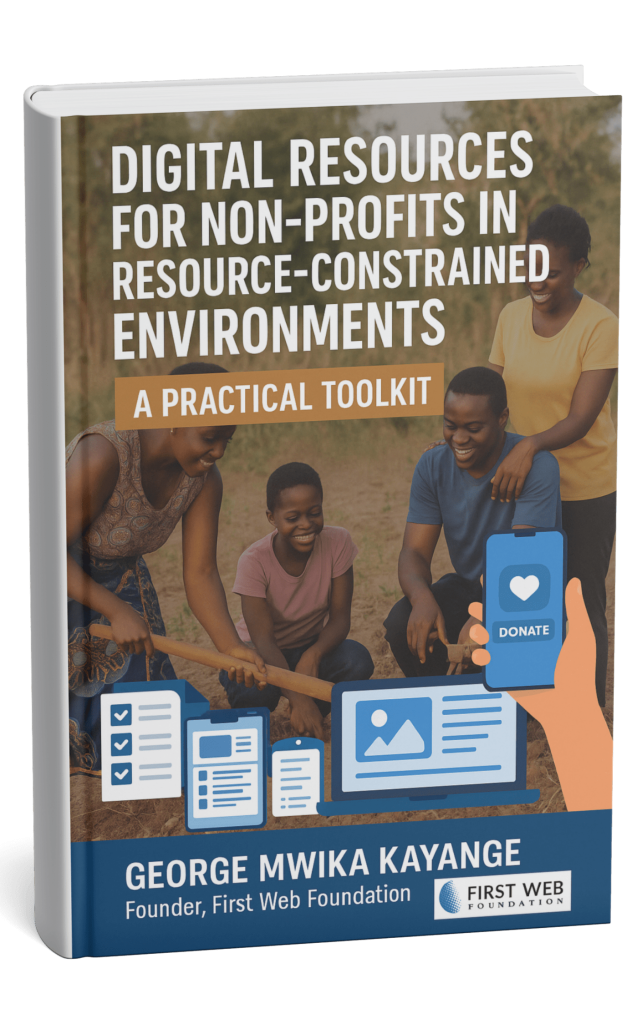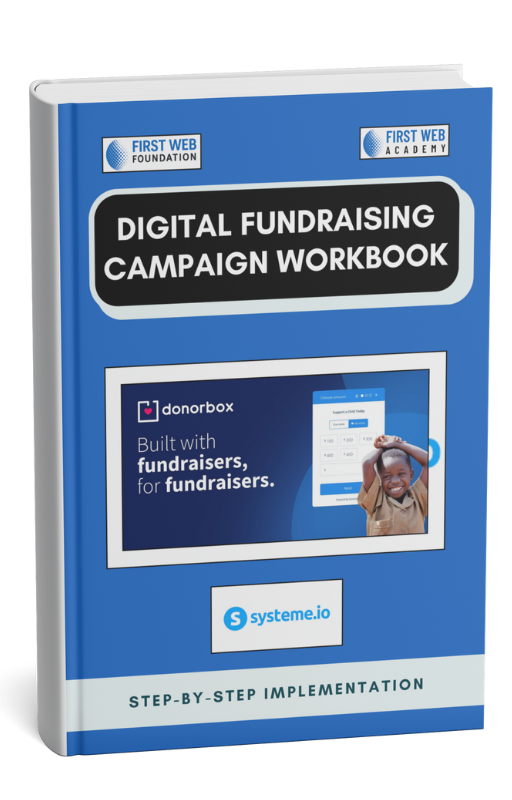If you’re part of a nonprofit organization and want to take advantage of the many benefits Google offers, then look no further! In this article, we will guide you through the process of applying for Google for Nonprofits. From the easy application process to the wide range of tools and resources available, we’ll show you how to get your nonprofit organization up and running with Google’s support. So, let’s get started and unlock the exciting opportunities that Google for Nonprofits has to offer!

This image is property of images.unsplash.com.
Eligibility Requirements
Proof of Nonprofit Status
To be eligible for the Google for Nonprofits program, organizations must provide proof of their nonprofit status. This can be done by providing the organization’s official registration documents, such as a letter of determination from the Internal Revenue Service (IRS) or a charity registration number from the appropriate government agency. This documentation is necessary to verify that the organization is a legally recognized nonprofit entity.
Non-Discrimination Policy
Google requires participating nonprofits to have a non-discrimination policy in place. This means that the organization must not discriminate against individuals or groups based on factors such as race, ethnicity, gender, religion, sexual orientation, or disability. In order to apply for the Google for Nonprofits program, it is important for organizations to review and update their non-discrimination policy to ensure compliance with Google’s guidelines.
Not a Government Entity
Organizations seeking to apply for the Google for Nonprofits program must also confirm that they are not a government entity. Google specifically designed this program to support nonprofit organizations, rather than governmental agencies or departments. This requirement ensures that the program’s resources are directed towards organizations that meet the intended eligibility criteria.
For Restrictions and Ineligibilities
While Google for Nonprofits offers a wide range of benefits, it is important to be aware of certain restrictions and ineligibilities. For instance, political organizations, academic institutions, and healthcare organizations are generally not eligible for the program. Additionally, organizations that have violated Google’s policies in the past may be deemed ineligible. It is crucial for organizations to thoroughly review the program’s restrictions and ineligibilities before proceeding with the application process.
Preparing for Application
Gather Required Information
Before starting the application process, it is essential to gather all the necessary information. This includes the organization’s legal name, address, contact details, and tax identification number. It is also beneficial to have relevant documents, such as proof of nonprofit status and tax-exempt status, readily available. By having all the required information at hand, the application process can proceed smoothly and efficiently.
Create a Google Account
To apply for the Google for Nonprofits program, organizations must have a Google Account. If the organization does not already have one, they can easily create one by visiting the Google Account creation page. Creating a Google Account allows organizations to access and manage the various Google for Nonprofits benefits, products, and services offered through the program.
Prepare Documentation
In addition to gathering required information, it is important to prepare the necessary documentation for the application. This may include proof of nonprofit status, tax-exempt status, and the organization’s mission statement. By having these documents ready in advance, the application process can be streamlined and expedited.
Develop a Strong Mission Statement
A well-defined mission statement is crucial for nonprofit organizations, as it succinctly captures the purpose and values of the organization. When applying for the Google for Nonprofits program, organizations should take the time to develop a strong and compelling mission statement that clearly communicates their goals and objectives. This will not only help in the application process but also serve as a foundation for the organization’s work moving forward.
Application Process
Visit the Google for Nonprofits Website
To initiate the application process, organizations should visit the Google for Nonprofits website. This website serves as a hub of information and resources related to the program. It provides an overview of the benefits, eligibility requirements, and application process. By familiarizing themselves with the website, organizations can proceed with the application process in an informed manner.
Check Eligibility in Your Country
Before proceeding with the application, it is important to verify whether the Google for Nonprofits program is available in your country. While this program is available in many countries worldwide, it may not be accessible in every country. By checking the program’s availability, organizations can ensure that they meet this essential requirement.
Select Your Google Products and Services
One of the key benefits of the Google for Nonprofits program is access to a variety of Google products and services. Organizations should carefully review the list of available products and services and select the ones that align with their needs and goals. For example, G Suite for Nonprofits offers tools for email, document collaboration, and online storage, while Google Ad Grants provides free advertising on Google search results. By choosing the right products and services, organizations can maximize the value they receive from the program.
Complete the Online Application Form
Once all the necessary information and documentation has been gathered, organizations can proceed with completing the online application form. This form will require the organization’s basic information, such as legal name, contact details, and tax identification number. It will also prompt organizations to provide the required documentation, such as proof of nonprofit status and tax-exempt status. By carefully and accurately completing the online application form, organizations can submit their application for review.
Submitting Supporting Documentation
Nonprofit Status Documentation
As part of the application process, organizations are required to submit documentation that verifies their nonprofit status. This documentation can include a letter of determination from the IRS, a charity registration number, or any other relevant official documents. It is important to ensure that the documentation submitted clearly demonstrates that the organization is a legally recognized nonprofit entity.
Verify Your Tax-Exempt Status
In addition to proving nonprofit status, organizations must also verify their tax-exempt status when applying for the Google for Nonprofits program. This can be done by submitting documentation such as a determination letter from the IRS or a tax exemption certificate. By providing the necessary documentation, organizations can confirm their eligibility for the program.
Proof of Public Charity Status
To further demonstrate eligibility, organizations may be required to provide proof of their public charity status. This can be done by submitting documents such as the organization’s Form 990 or a letter from the IRS confirming public charity status. By providing this documentation, organizations can showcase their commitment to serving the public good.
Organization’s Mission Statement
In the application process, organizations are typically required to submit their mission statement. This statement should clearly articulate the organization’s purpose, values, and goals. It should be concise, yet meaningful, and reflect the organization’s commitment to making a positive impact. By submitting a strong mission statement, organizations can demonstrate their alignment with the values of the Google for Nonprofits program.

This image is property of images.unsplash.com.
Review and Approval
The Review Process
Once the application and supporting documentation have been submitted, they go through a review process by Google. During this review, Google assesses the organization’s eligibility and compliance with the program’s requirements. The review process aims to ensure that participating organizations meet the criteria for nonprofit status, non-discrimination policies, and other eligibility requirements.
Timeline for Approval
The timeline for approval can vary depending on factors such as the volume of applications and the complexity of the review process. In general, Google aims to review and respond to applications within 3-4 weeks. However, it is important to note that this timeline is provided as an estimate and may vary in individual cases.
Approval or Rejection Notification
After the review process is complete, organizations will receive a notification from Google regarding the status of their application. If the application is approved, the organization will gain access to the Google for Nonprofits benefits, products, and services. If the application is rejected, the notification will provide information on the reasons for rejection and any potential steps to address those concerns.
Resubmitting a Rejected Application
In case an application is rejected, organizations have the opportunity to resubmit their application after addressing the concerns raised by Google. It is important to carefully review the rejection notification, understand the reasons for rejection, and take appropriate actions to rectify any issues. By resubmitting an improved and revised application, organizations can increase their chances of approval.
Google for Nonprofits Benefits
G Suite for Nonprofits
One of the key benefits of the Google for Nonprofits program is access to G Suite for Nonprofits. This suite of productivity tools includes Gmail, Google Drive, Google Docs, and other applications that help organizations collaborate and communicate more effectively. G Suite for Nonprofits offers features tailored to the specific needs of nonprofit organizations, such as enhanced security and unlimited storage.
Google Ad Grants
Google Ad Grants provides eligible nonprofit organizations with a monthly advertising budget on Google’s search engine. This allows nonprofits to reach a wider audience and drive traffic to their websites. By leveraging the power of Google’s advertising platform, nonprofits can raise awareness, attract supporters, and promote their causes effectively.
YouTube Nonprofit Program
Through the YouTube Nonprofit Program, eligible nonprofits gain access to a range of benefits on the YouTube platform. These include features such as the ability to add donation cards to videos, custom branding options, and increased uploading capacity. With these features, nonprofits can effectively leverage the power of video content to engage, inform, and inspire their audience.
Google Maps Platform Credits
The Google for Nonprofits program also offers eligible organizations credits for the Google Maps Platform. These credits can be used to enhance the organization’s website or applications with mapping services, location-based features, and geospatial data. By utilizing the Google Maps Platform, nonprofits can create interactive and dynamic experiences that further their mission and engage their audience.

This image is property of images.unsplash.com.
Utilizing Google Products and Services
G Suite
Once approved for the Google for Nonprofits program, organizations can start utilizing G Suite for Nonprofits. This suite of productivity tools allows organizations to streamline their operations, collaborate more effectively, and enhance their communication. From managing emails and documents to scheduling events and storing files, G Suite offers a range of features that can significantly boost an organization’s productivity.
Google Ad Grants
To leverage the benefits of Google Ad Grants, nonprofits need to create and optimize their advertising campaigns. By strategically selecting keywords and targeting specific audiences, organizations can maximize their outreach and attract more visitors to their websites. It is important to regularly monitor and analyze campaign performance to ensure the best possible results.
YouTube for Nonprofits
When participating in the YouTube Nonprofit Program, organizations can create and share engaging video content to promote their cause and tell their stories. By incorporating donation cards, branding elements, and optimizing their channel and videos for search, nonprofits can effectively engage with their audience and inspire action. Regularly uploading fresh and compelling content is vital for success on the YouTube platform.
Google Earth Outreach
Google Earth Outreach offers nonprofits the opportunity to use Google Earth and Google Maps to create immersive and impactful stories. By utilizing these tools, organizations can visualize their work, showcase their impact, and raise awareness about important causes. Google Earth Outreach provides resources and guidance to help nonprofits effectively utilize these powerful mapping tools.
Google Analytics for Nonprofits
Google Analytics for Nonprofits provides organizations with valuable insights into website traffic, user behavior, and other important metrics. By tracking website performance, nonprofits can understand how visitors are engaging with their content and make data-driven decisions to optimize their online presence. Regularly reviewing and analyzing Google Analytics data can help organizations refine their online strategies and enhance their impact.
Maintaining Nonprofit Status
Regularly Verify Eligibility
It is important for organizations to regularly verify their eligibility for the Google for Nonprofits program. Changes in nonprofit status, such as expiration or revocation, can affect an organization’s participation in the program. By staying informed about any updates or changes in eligibility requirements, nonprofits can ensure that they continue to meet the necessary criteria.
Continued Compliance
In addition to verifying eligibility, organizations must also ensure continued compliance with the program’s requirements. This includes maintaining a non-discrimination policy, adhering to Google’s policies and guidelines, and utilizing the benefits, products, and services in a manner consistent with the program’s intent. Regularly reviewing and updating organizational policies and practices is essential to staying in compliance.
Keeping Documentation Updated
To maintain nonprofit status and eligibility for the Google for Nonprofits program, organizations must keep their documentation updated. This includes renewing and updating relevant registration and tax-exempt status documents as required. It is crucial to stay organized and keep track of important deadlines and requirements to ensure that all necessary documentation remains current and valid.
Troubleshooting and Support
Contacting Google for Nonprofits Support
If organizations encounter any issues or have questions related to the Google for Nonprofits program, they can reach out to the dedicated support team. Google provides support through email, chat, and a comprehensive help center. The support team can assist with a range of topics, from technical issues to program-related inquiries.
Resolving Account Issues
In the event of any account-related issues, such as access problems or billing concerns, organizations can contact the Google for Nonprofits support team for assistance. Google aims to provide prompt and effective resolution to account issues, ensuring that participating organizations can make the most of the program’s benefits.
Finding Help and Resources
Google for Nonprofits offers a variety of resources and tools to help organizations navigate the program and maximize its benefits. These resources include webinars, training materials, case studies, and a help center with frequently asked questions. By utilizing these resources, organizations can gain valuable insights and guidance on how to effectively leverage the program’s offerings.
Success Stories and Best Practices
Inspiring Success Stories
Google for Nonprofits has supported numerous organizations in achieving their goals and making a positive impact. Success stories highlight the accomplishments of participating nonprofits and serve as inspiration for others. These stories showcase the potential of the program’s benefits and demonstrate how organizations have effectively utilized Google products and services.
Tips for Maximizing Google for Nonprofits
To maximize the benefits of the Google for Nonprofits program, organizations can follow a few best practices. These include regularly updating and optimizing website content, utilizing the full range of Google products and services available, leveraging social media platforms to amplify reach, and analyzing data to make informed decisions. By implementing these tips, nonprofits can enhance their online presence and effectively engage with their target audience.
Case Studies
Case studies provide in-depth insights into the strategies and approaches that have yielded success for specific organizations. These studies analyze the impact of utilizing Google products and services on the growth and effectiveness of nonprofits. By studying these case studies, organizations can gain valuable knowledge and learn from the experiences of others.
In conclusion, the Google for Nonprofits program offers a range of benefits, products, and services to eligible nonprofit organizations. By following the application process, submitting the necessary documentation, and maintaining compliance, nonprofits can access valuable tools and resources to further their missions and make a difference in their communities. By utilizing Google products and services effectively, organizations can enhance their reach, engage with their audience, and achieve their goals. The Google for Nonprofits program serves as a valuable resource for nonprofit organizations, empowering them to amplify their impact and create lasting change.