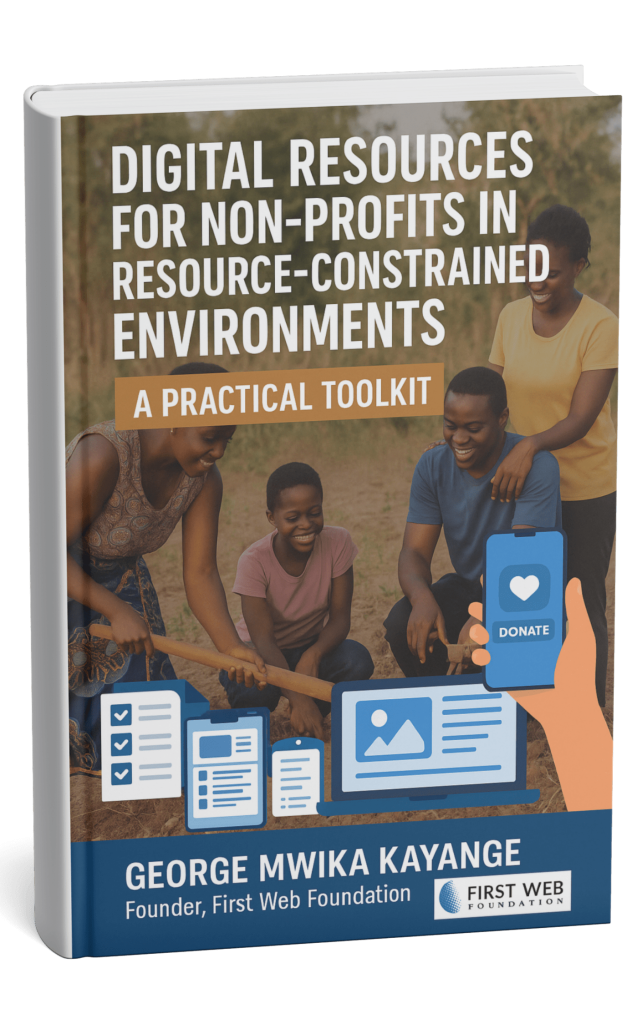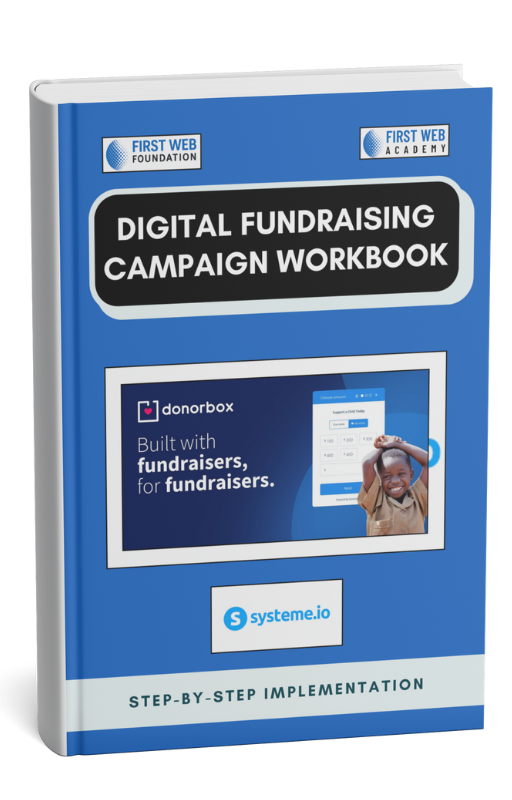We are thrilled to share with you the incredible potential that Canva holds for nonprofit organizations. Canva, a user-friendly graphic design platform, opens up a world of creative possibilities, allowing nonprofits to create visually striking content that captures attention, engages audiences, and amplifies their message.
In this article, we will explore how Canva can empower nonprofits to effortlessly create captivating visual assets, easily collaborate with team members, and make a significant impact in their community. Don’t miss out on this opportunity to unlock the power of Canva and take your nonprofit’s branding and communications to new heights.
What is Canva
Overview of Canva
Canva is an online graphic design tool that allows users to create stunning visuals for various purposes. It provides a wide range of features and customizable templates that make designing effortless and enjoyable. Whether you need to create social media graphics, flyers, posters, websites, or presentations, Canva has got you covered. With its user-friendly interface and extensive design options, Canva has become a go-to solution for individuals and organizations alike.
Features of Canva
Canva offers a plethora of features that make it a versatile and powerful tool for designing. From a vast library of templates, fonts, and graphics to an intuitive drag-and-drop editor, Canva provides everything you need to bring your vision to life.
It also allows you to upload your own images and use them in your designs. Additionally, Canva offers collaboration features, allowing multiple team members to work on a project simultaneously. With its extensive feature set, Canva empowers users to create professional-looking designs without the need for extensive design experience.
Design possibilities with Canva
The design possibilities with Canva are virtually endless. Whether you want to create eye-catching social media graphics, visually appealing websites, or impactful fundraising event materials, Canva provides the tools and templates to make it happen.
With its intuitive interface and drag-and-drop functionality, you can easily customize every aspect of your design. Canva also allows for seamless integration with other platforms and social media networks, making it a breeze to share your creations with your audience. Whether you’re a nonprofit organization or an individual looking to make an impact, Canva opens up a world of design possibilities.
Why Canva is Beneficial for Nonprofits
Cost-effective solution
Nonprofit organizations often face budget constraints and limited resources. Canva provides a cost-effective solution for creating professional-looking designs without breaking the bank. With its vast library of free templates, fonts, and graphics, nonprofits can easily create visually appealing marketing materials without the need to hire expensive graphic designers.
Canva also offers a Canva Pro subscription for a reasonable fee, which unlocks additional features and premium templates. The affordability of Canva makes it an ideal choice for nonprofits looking to maximize their impact while minimizing costs.
Easy and user-friendly interface
One of the biggest advantages of Canva is its user-friendly interface. Even individuals with limited design experience can quickly grasp the basics and start creating visually appealing designs. The drag-and-drop editor makes it incredibly easy to add and customize elements, such as text, images, and backgrounds. The interface is intuitive and streamlined, allowing users to navigate through the various features and options without feeling overwhelmed.
Canva also provides video tutorials and a help centre to assist users in getting started and mastering the platform. The user-friendly interface of Canva makes it accessible to nonprofits of all sizes and skill levels.
Wide range of customizable templates
Nonprofits often need to create marketing materials quickly and efficiently. Canva’s extensive library of customizable templates makes this process a breeze. Whether you need to design social media graphics, flyers, brochures, or posters, Canva has a template for every occasion. These templates are professionally designed and can be easily personalized by adding your organization’s branding elements, such as logos, colours, and fonts.
Canva also allows you to create custom templates, ensuring consistency and efficiency across your designs. The wide range of customizable templates offered by Canva saves nonprofits valuable time and resources while still producing high-quality designs.

This image is a property of images.unsplash.com.
Getting Started with Canva
Creating an account
To get started with Canva, simply visit their website and sign up for a free account. You can sign up using your email address or connect through your Google or Facebook account. Canva also offers the option to sign up as part of a team, allowing for seamless collaboration and project management.
Exploring the dashboard
The Canva dashboard will greet you after you have created an account. The dashboard is the central hub where you can access your designs, create new designs, and explore the various features Canva has to offer. It also provides access to your account settings and premium features if you have a Canva Pro subscription.
Navigating the main features
Canva has a user-friendly interface that allows for easy navigation and access to its main features. The left sidebar contains options to create a new design, access templates, search for specific elements, and browse design types. The top toolbar provides options to customize your design, such as adding text, images, and backgrounds, as well as other editing tools. The design area in the center of the screen is where you can see your canvas and make adjustments. Familiarizing yourself with these main features will help you navigate Canva effortlessly and make the most of its design capabilities.
Designing Marketing Materials for Nonprofits
Creating stunning social media graphics
Social media is a powerful tool for nonprofits to connect with their audience and spread awareness about their cause. Canva offers a range of templates specifically designed for popular social media platforms like Facebook, Instagram, Twitter, and LinkedIn. These templates can be easily customized with your organization’s branding elements and message. You can add images, text, icons, and shapes to make your social media graphics visually appealing and engaging. With Canva, you can create stunning graphics that will resonate with your audience and help drive your nonprofit’s mission forward.
Designing eye-catching flyers and brochures
Flyers and brochures are an effective way for nonprofits to promote events, campaigns, and their overall mission. Canva provides a wide selection of flyer and brochure templates that can be customized to meet your organization’s specific needs. Whether you’re hosting a fundraising event, raising awareness about a cause, or seeking volunteers, Canva has a template for every occasion. You can easily add your organization’s logo, images, and text to create eye-catching and informative materials that will capture the attention of your target audience.
Making impactful posters and banners
Posters and banners are excellent tools for nonprofits to make a statement and generate interest in their cause. Canva offers a range of templates for posters and banners that can be customized to suit your organization’s needs. Whether you’re organizing a community event, advocating for change, or promoting a specific campaign, Canva has the tools to help you create visually striking materials. Your posters and banners can stand out by adding text, images, and design elements, ensuring that a wider audience sees and hears your message.

This image is a property of images.unsplash.com.
Building an Engaging Web Presence
Designing visually appealing websites
A well-designed website is crucial for nonprofits to establish their online presence and engage with their audience. Canva provides an easy and intuitive way to create visually appealing websites without the need for extensive coding or design skills.
With the Canva website creator, you can choose from a variety of templates and customize them to reflect your organization’s brand and mission. You can easily add pages, sections, images, text, and other elements to create a compelling and informative website. Canva’s website creator also offers features like SEO optimization and mobile responsiveness, ensuring your website is accessible and visible to a wider audience.
Creating captivating blog post images
Blogs are a powerful tool for nonprofits to share stories, updates, and insights with their audience. Canva allows you to create captivating blog post images that not only grab attention but also enhance the overall reading experience. With a wide range of templates and design elements, you can customize your blog post images to match the tone and theme of your content. You can add images, text, icons, and other visuals to create visually appealing images that compel readers to engage with your blog posts and share them with others.
Developing interactive infographics
Infographics are a popular and effective way to present information in a visually engaging and easy-to-understand format. Canva offers a variety of templates and design elements specifically tailored for creating impactful infographics.
Whether you want to showcase statistics, present research findings, or explain complex concepts, Canva provides the tools to create interactive and visually appealing infographics. You can add shapes, icons, charts, and text to create a compelling narrative that captivates your audience and helps them understand your nonprofit’s message more effectively.
Enhancing Nonprofit Campaigns with Canva
Designing compelling email newsletters
Email newsletters are a valuable communication tool for nonprofits to keep their audience informed and engaged. Canva offers a range of templates for designing visually compelling email newsletters. You can customize these templates with your organization’s branding elements, such as logos, colours, and fonts, to create a consistent and professional look.
Canva also allows you to add images, text, and design elements to make your newsletters visually appealing and easy to read. With Canva, you can design email newsletters that stand out in crowded inboxes and effectively convey your nonprofit’s message.
Creating impactful fundraising event materials
Fundraising events play a crucial role in generating support and resources for nonprofit organizations. Canva provides a range of templates for creating impactful fundraising event materials, such as invitations, posters, tickets, and thank-you cards. You can customize these templates to match the theme and branding of your event, ensuring a cohesive and professional look.
Canva also allows you to add images, text, and other design elements to make your event materials visually striking and memorable. With Canva, you can create fundraising event materials that resonate with your audience and inspire them to take action.
Making visually striking presentations
Presentations are a powerful medium for nonprofits to educate, inspire, and advocate for change. Canva offers a variety of templates and design options for creating visually striking presentations. Whether you’re giving a pitch, presenting research findings, or delivering a keynote address, Canva has the tools to help you create impactful slides. You can easily add images, text, charts, and other design elements to make your presentations visually engaging and easy to understand. With Canva, you can captivate your audience and effectively convey your nonprofit’s message through compelling presentations.

Collaboration and Teamwork with Canva
Sharing and collaborating on designs
Collaboration is essential for nonprofit organizations that often work with teams and volunteers. Canva provides seamless collaboration features that allow multiple users to work on a design simultaneously. You can invite team members to access and edit designs, making it easy to gather feedback, make revisions, and ensure consistency across projects.
Canva also allows you to share designs with external stakeholders and clients through secure links and email invitations. With its collaboration features, Canva streamlines the design process and promotes teamwork within nonprofits.
Utilizing Canva for team brainstorming
Brainstorming is a valuable tool for generating ideas and developing innovative solutions. Canva’s collaborative features can be leveraged for team brainstorming sessions within nonprofit organizations. Multiple team members can contribute ideas by adding text, images, and other design elements to a shared canvas. This collaborative approach encourages creativity and ensures that everyone’s voices are heard.
Canva also makes it easy to organize and categorize ideas by using different design elements and layouts. By utilizing Canva for team brainstorming, nonprofits can harness the collective power of their team and come up with fresh and impactful ideas.
Managing design projects efficiently
Nonprofit organizations often have multiple design projects running simultaneously. Canva offers features that help manage and organize these projects efficiently. You can create folders and subfolders to categorize and store designs based on campaigns, events, or departments. This organization system makes it easy to access and share designs when needed.
Canva also allows you to set permissions and access levels for team members, ensuring that only authorized individuals can make changes to specific designs. By effectively managing design projects with Canva, nonprofits can streamline their workflow and ensure that their design assets are easily accessible and well-organized.
Measuring Success and Social Impact
Analyzing design performance
Nonprofits need to measure the impact of their design efforts and make data-driven decisions. Canva provides analytics tools that allow you to analyze the performance of your designs. You can track metrics such as engagement, click-through rates, and conversions to understand how your designs are resonating with your audience. Canva’s analytics feature provides valuable insights that can help you optimize your designs and improve the effectiveness of your nonprofit’s communication efforts.
Tracking engagement and reach
Engagement and reach are crucial metrics for nonprofits to assess the effectiveness of their design and content. Canva offers features that allow you to track the engagement and reach of your designs across various platforms. You can easily share your designs directly from Canva on social media networks, websites, and email newsletters.
Canva provides analytics on likes, shares, comments, and other interactions, giving you a comprehensive view of how your designs are performing. By tracking engagement and reach, nonprofits can gauge the effectiveness of their design strategies and make data-driven decisions to optimize their outreach efforts.
Monitoring brand awareness
Nonprofits rely on brand awareness to attract supporters and build a loyal community. Canva offers tools that help nonprofits monitor and enhance their brand awareness. With the Canva branding kit, you can store your organization’s logo, colours, and fonts within the platform. This ensures consistency across your designs and helps build a recognizable brand identity.
Canva also allows you to create templates that follow your brand guidelines, making it easy to maintain a cohesive visual language. By monitoring brand awareness through Canva, nonprofits can ensure that their designs reflect their brand values and resonate with their target audience.
Opportunities for Nonprofits on Canva
Connecting with a supportive community
Canva has a vibrant and supportive community of designers, nonprofits, and creative individuals. By joining Canva, nonprofits can connect with this community, gain inspiration, and learn from others. Canva provides opportunities to network, collaborate, and share designs, fostering a sense of community and support. Nonprofits can tap into this valuable resource to find new ideas, gain feedback, and build relationships with like-minded individuals and organizations.
Participating in design contests and challenges
Canva regularly hosts design contests and challenges where users can showcase their creativity and win prizes. Nonprofits can take advantage of these opportunities to showcase their organization, raise awareness about their cause, and potentially win valuable resources. Participating in design contests and challenges not only allows nonprofits to gain exposure but also provides them with a chance to connect with other talented designers and industry professionals.
Accessing exclusive resources for nonprofits
Canva offers exclusive resources and support for nonprofit organizations. Nonprofits can access guides, tutorials, and case studies that provide practical insights and best practices for designing impactful materials. Canva also provides dedicated customer support for nonprofit users, ensuring that they have the assistance they need to make the most of the platform. By taking advantage of Canvas’s exclusive resources, nonprofits can enhance their design skills, improve their communication efforts, and maximize their impact.
Canva Pro for Nonprofits
Overview of Canva Pro
Canva Pro is a subscription plan that grants access to more features and expensive templates. With a Canva Pro subscription, nonprofits can take their design capabilities to the next level. Canva Pro offers advanced features such as the ability to resize designs, access to a larger library of premium templates, and the option to remove backgrounds from images. Nonprofits can also enjoy additional benefits like priority customer support and the ability to create brand kits, ensuring consistency and efficiency across their designs.
Eligibility and application process
Nonprofit organizations are eligible for Canva Pro at a discounted rate. To apply for Canva Pro, nonprofits need to go through a simple application process where they provide information about their organization and verify their nonprofit status. Once approved, nonprofits can enjoy the benefits of Canva Pro at a reduced cost, allowing them to access premium features and templates without breaking their budget.
Benefits of Canva Pro for Nonprofits
Canva Pro offers numerous benefits for nonprofits, allowing them to elevate their design efforts and create impactful materials. With Canva Pro, nonprofits can take advantage of a larger library of premium templates, giving them access to a wider range of design options.
The ability to resize designs quickly and easily ensures that nonprofits can adapt their materials for various platforms and purposes effortlessly. Canva Pro also provides the option to remove backgrounds from images, making it easier to create clean and professional-looking designs.
Additionally, nonprofits with Canva Pro subscriptions receive priority customer support, ensuring quick and efficient assistance whenever needed. Canva Pro for nonprofits is a valuable resource that empowers organizations to create high-quality designs and amplify their message.
In conclusion, Canva offers a wealth of opportunities and benefits to nonprofit organizations. Its cost-effective solution, easy-to-use interface, and wide range of customizable templates make it a go-to design tool for nonprofits of all sizes and skill levels.
Whether you’re creating marketing materials, building a web presence, enhancing your nonprofit campaigns, or measuring your impact, Canva provides the tools and support to make your designs stand out. Join the Canva community today and unlock the power of design for your nonprofit organization.